- Back to Home »
- SugarCRM Silent Upgrade
Posted by : Ajay Kumar
Monday, 19 January 2015
Prerequisites
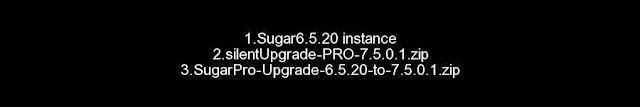
1 - This is our current instance.
2 - silentUpgrade package(here we are going to upgrade to 7.5.0.1.so file will be like "silentUpgrade-PRO-7.5.0.1.zip").
3 - upgradation package SugarPro-Upgrade-6.5.20-to-7.5.0.1.zip(Here we are going to upgrade to sugarCRM 7.5.0.1 from sugarCRM 6.5.20 here our edition is Professional .so package will start with SugarPro, if it is enterprise edition, name will start like SugarEnt).
Steps
Now extract silentUpgrade zip package.Goto terminal and login as root .
Run silentupgrade command like below .
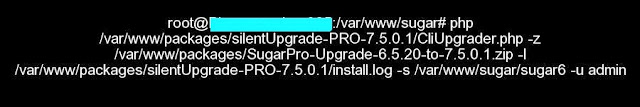
This command takes four parameter
1. path of cliUpgrader.php (it will be in extrated package of silentUpgrade)2.path of upgradation package
3.log file path (we are maintaining log file inside of extracted package,File also no need create ,just give file name like (install.log)).
4.path of sugar6 and admin of this instance(in my case admin).















Post a Comment